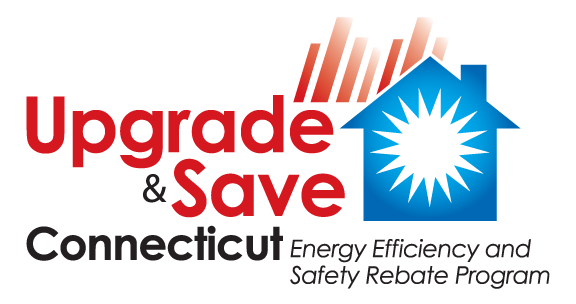If you are new to the Upgrade & Save CT Rebate Program, and would like to participate, please follow these instructions:
Click the link below
Review, update or fill out all required fields and questions
Don't forget to enter gallons sold for the previous calendar year
Enter your current Connecticut HOD license number
Enter your current Connecticut HVAC S license number
Uploaded a new W9 document (pdf, jpeg image, doc)
Enter the email address that will manage the program
Create your username
Create your password
Enter your password again in the verify field
Create your security questions and answer
Click REGISTER
An email will be sent to the email address that you entered with a link to verify your email address.
Once you verify your email address, come back and login to the program. At the top of your dashboard, you will see the program rules and marketing tools to help you promote the program to your customers.
In order to participate, all Oilheat dealers MUST register for the Upgrade & Save CT Rebate program.
If you have any questions, please contact Victoria Snow:
books@ctema.com or or John Bruno
Jbruno@primediany .com
Choose your company
24/7 OIL LLC A & B OIL A & L FAMILY OIL, LLC A & P FUEL A B BAZZANO FUELS INC A BEST BUY PREMIUM FUEL & TRUCKING LLC A COMFORT ZONE OIL A GAMBARDELLA HEATING & A/C A P SUMMA FUEL OIL GROUP LLC ABC FUEL OIL LLC ACTION OIL INC ADDIES OIL LLC ADVANCED FUEL OIL HEATING & COOLING ADVANCED HEATING OIL AFFORDABLE ENERGY INC AFFORDABLE FUEL CO LLC AFFORDABLE HEATING & FUEL LLC ALL GAS & EQUIPMENT CO ALL SEASONS FUEL LLC ALL STAR FUEL LLC ALL-AMERICAN FUEL LLC AMBER OIL INC AMERICA'S BEST OIL DELIVERY LLC AMERICAN FUEL - DIVISION OF KERIGAN'S FUEL INC AMERICAN HEATING & OIL LLC AMERICAN OIL & HEATING AMODEO FUEL ANDREWS OIL COMPANY & GAS SERVICES, INC. ANGEL FUEL LLC ANNIE'S FUEL ANYTIME FUEL OIL LLC ANYTIME OIL LLC ARMSTRONG HOME HEATING OIL LLC ARROW FUEL ARTIC OIL CO OF SOUTHINGTON INC ASHLEY'S ENERGY LLC ASI OIL LLC AUTOMATIC COMFORT B & B FUELS LLC B & B PETROLEUM INC B & H OIL BAHRES HEATING OIL LLC BAO FUEL LLC BARILLARO SERVICES LLC BARNEY BARKER OIL CO INC BARNEY BURDEN FUEL LLC BARRETT FAMILY OIL CO BC HEATING & COOLING LLC BEMER PETROLEUM CORPORATION BEN'S FUEL BERKSHIRE OIL CO BEST DISCOUNT OIL BEST OIL INC BLACKHAWK OIL LLC BLU ENERGY LLC BOND OIL CO INC BOSS OIL CO LLC BOUCHARD FUELS BRAINARD'S HEATING OIL LLC BRASS CITY BRAZOS OIL LLC BROGA & SON FUEL BROOKLYN OIL COMPANY BROOKS OIL SERVICE INC BRUNELLI ENERGY LLC BUCHTA OIL SERVICE BUCKLEY HEATING & COOLING BUDGET FUEL LLC BURN OIL BUY RITE FUEL BUZAID-MUTUAL BYSTREK'S OIL COMPANY LLC C P BURDICK & SON INC C.S.B. INC. D/B/A C. SHEFCYK & SONS CALDWELL OIL CO CAM'S OIL SERVICE INC CANTON WEST AVON OIL CARLSON PROPANE CARTER BROS INC CASERTANO OIL CASH OIL CASHWAY OIL CENTS-ABLE OIL CHERYL AIUDI & SON LLC CITIZEN'S OIL CO-OP INC CITY COAL CITY OIL CO INC CLEAR RIVER FUEL OIL LLC CLINTONVILLE OIL CLOCK TOWN ENERGY LLC COASTLINE FUEL COD OIL.COM COLONIAL FUEL LLC COMFORT KING ENERGY SERVICES COMPASS ENERGY LLC COMPLETE ENERGY INC CONNECTICUT ENERGY SERVICES CONNECTICUT ENERGY SOLUTIONS LLC CONNECTICUT OIL CONNECTICUT PROPANE & PETROLEUM CONNECTICUT VALLEY OIL CONTINENTAL FUEL CO INC CONTROL TEMP LLC CORPORAL HEATING COUNTRY OIL LLC COUNTY WIDE MECHANICAL SERVICES LLC COVERSAFE HEATING OIL INC COZY OIL COMPANY CPI OIL CT OIL DIRECT LLC CTEXCO INC CURTISS OIL LLC CUT RATE OIL D & D DISCOUNT OIL DANIELSON OIL DARIEN FUEL DEEP RIVER OIL DELUCIA FUEL OIL CO LLC DEPALMA OIL DEPENDABLE HEATING & COOLING DICK'S DISCOUNT OIL DIDATO'S OIL SERVICE DIESEL DIRECT INC DIMAURO OIL CO LLC DIME OIL COMPANY LLC DIVERSIFIED PETROLEUM SERVICE LLC DJK FUEL INC DOLLAR WISE DOLLAR WISE DOLLARWISE DISCOUNT OIL DURKIN PROPANE INC DURSO & SON HOME HEATING OIL LLC DYNAMIC TRANSPORTATION & ENERGY INC E-Z OIL COMPANY INC EAGLE OIL CO EAST COAST FUEL INC EAST MOUNTAIN OIL CO LLC EAST PUTNAM OIL LLC ECONOMY FUEL LLC ELITE ENERGY LLC ELSHADDAI OIL COMPANY ENERGY DIRECT ENERGY RESOURCE BY SUPERIOR LLC ENVIRO FUELS FALLS FUEL LLC FAMILY DISCOUNT HEATING OIL LLC FAMILY OIL FAMILY PROPANE LLC FEDERAL OIL LLC FERGUSON OIL LLC FERRELL GAS CO FESTI'S OIL SERVICE FIORILLA HEATING OIL INC FIREMEN'S FUEL LLC FIRST FUEL OIL FOLEY FURNACE INC FORBES PREMIUM FUEL FOUR DIRECTIONS FUELS LLC FOUR POINTS ENERGY FOUR SEASONS HEATING AND COOLING FROSTY FUEL LLC FUEL & SERVICE LLC FUEL SERVICES INC FUELCO DISCOUNT OIL FUSCO OIL G & G OIL COMPANY GINGER'S OIL & SERVICE COMPANY GINNETTI ENERGY GLASTONBURY OIL COMPANY GOLDEN OIL CO INC GRANT BROTHERS FUEL OIL INC GRECO HEATING & COOLING LLC GROEPER OIL COMPANY LLC GROTON OIL CO INC H BRELSFORD & SONS INC HARTFORD OIL CO HC WOODMANSEE & SONS HEAT USA HEATING OIL LLC HERITAGE OIL INC HIGGANUM HEATING HIGGINS AND SON OIL SERVICE INC HOCON GAS INC - WATERBURY HOFFMAN FUEL COMPANY HOFMILLER ENERGY LLC HOLMES OIL LLC HOMETOWN FUEL HOMETOWN T&S ENERGY HOOK AND LADDER OIL LLC HOP ENERGY LLC HUNTINGTON FUEL HURRICANE ENERGY HEATING & COOLING LLC HUSKY DISCOUNT FUEL HUSKY FUEL LLC HYGRADE GAS SERVICE IDEAL FUEL CO INDEPENDENT OIL DELIVERY INCORPORATED INTERSTATE PROPANE INC IT ENERGY LLC J & B FUEL OIL J & D OIL J & E DISCOUNT OIL J & E OIL COMPANY J & SON OIL COMPANY LLC J C TEFFT FUEL INC J J VINCI OIL CO J SERVICES LLC JAMES HEATING OIL INC JASINSKI FUEL SERVICE LLC JOE'S FUEL CO INC JOHN B HULL INC JOHN ZANARDI OIL CO INC JONES OIL, LLC JORDAN'S FUEL JUST CLEAN FUEL LLC JUST OIL LLC KASDEN FUEL KENNY'S OIL LLC KHAN HEATING OIL KLINGNER FAMILY OIL KMS OIL COMPANY LLC KNIGHT FUEL OIL INC L F POWERS CO L H GAULT & SON L P TOPAR OIL COMPANY LAPLACA OIL & PROPANE LECLAIRE FUEL OIL LLC LEETS OIL LEHIGH OIL LEMAY OIL CO INC LEVCO TECH INC LIBRETTI & SON LLC LIGHTHOUSE OIL LINDELL FUELS INC LITCHFIELD COUNTY FUEL OILS LLC LONGOBARDI FUEL OIL LORDEN OIL COMPANY INC LOU'S OIL SERVICE LOW COST OIL COMPANY LLC M & M FUEL OILS INC M & M OIL MADISON OIL MANN INC MARINO FUEL MARINOS FUELS & PROPANE INC MARLIN OIL LLC MARTINO'S FUEL MCCORMICK & BONNER TRANSPORT LLC MCGUIRES OIL LLC MCKINLEY OIL MERIDEN OIL CO MERRILL OIL LLC MIDKNIGHT OIL MILLER FUEL LLC MILLER'S FUEL OIL INC MILO OIL MIM'S OIL COMPANY LLC MINUTE MAN OIL MIRABELLI OIL SERVICES MORONI & SON OIL MUSCO FUEL MYSTIC FUEL LLC MYSTIQUE OIL NELSON OIL NEW CANAAN OIL CO NEW ENGLAND LUBRICANTS INC NEWINGTON OIL NIKKO OIL LLC NOONAN ENERGY NORTHEAST ENERGY COMPANY INC NORTHEAST OIL & PROPANE INC NORWICH DISCOUNT OIL INC OAK OIL LLC OIL DEPOT OIL GUY LLC OILCO ENERGY LLC OLSEN OIL LLC OMNI ENERGY LLC ON SITE OIL CORPORATION ONLINEOIL.COM ONLY OIL OYSTER RIVER ENERGY INC PAL OIL CO PARKWAY OIL COMPANY INC PARTNERS FUEL PATRIOT DISCOUNT OIL LLC PATTERSON OIL CO PATTY & SON LLC PAUL BURDICK OIL CO PAYLESS OIL PENNY OIL ENERGY DISTRIBUTORS LLC PEOPLE'S OIL PETERSON OIL SERVICE, INC. PETRO COMMERCIAL SERVICES PETRO INC PETROLEUM PLUS INC PHILLIPS OIL LLC PINERGY PIPELINE PETROLEUM PIRO PETROLEUM PLAINVILLE OIL CO POLAR ENERGY POLAR OIL PORT SERVICE INC PREMIER ENERGY LLC PREMIUM FUEL OIL LLC PRICERITE OIL LLC PURFECT OIL LLC PURPLEFUELS LLC QUALITY OIL COMPANY QUEEN BEE'S OIL INC R & D OIL SERVICE R J HARTMAN INC R L RITTER FUEL INC R P DALTON FUEL OIL INC RAMOS FUEL & TRUCKING LLC RECCK'S OIL INC RED DOOR OIL REICHERT & SONS FUEL OIL INC RELIABLE OIL & HEATING CO INC RELIABLE OIL LLC RESIDENTIAL FUEL SYSTEMS LLC RFI RIVER CLIFF FUEL LLC RIVER VALLEY OIL SERVICE RIVER VALLEY PROPANE INC ROBERT'S DISCOUNT FUEL ROBISON OIL ROCK OIL LLC ROCKY'S FUEL RON'S FAMILY FUEL ROZOIL S & S OIL CO INC SAB FUEL INC SAM'S PURE OIL SANTILLI FUEL LLC SAVEWAY PETROLEUM SAVEWAY PROPANE GAS SERVICE INC SAYBROOK OIL SCOTT ENERGY OF CT LLC SEAGULL OIL SELECT OIL SHELTON OIL SHOOK'S OIL BURNER SERVICE & FUEL OIL INC SIMPLY HEATING OIL LLC SIMSBURY OIL CO SISTERS OIL SERVICE LLC SKIP'S DISCOUNT OIL SLOMIN'S INC SMITH OIL CO SO LOW OIL LLC SONO ENERGY CORPORATION SOUND ENERGY CORP SOUTHERN CONNECTICUT ICE AND OIL LLC SPICER ADVANCED GAS SPRINGER OIL LTD SPRINGER'S OIL LLC ST PIERRE OIL CO INC STAMFORD HOME OIL INC STANLEY OIL CO INC STERLING OIL LLC STEVE'S FUEL OIL INC STOLFI OIL CO STRILECKIS OIL COMPANY LLC SUBURBAN HEATING OIL PARTNERS LLC SUBURBAN OIL CO LLC SUNSHINE HEATING OIL SUPERIOR ENERGY SUPRENA OIL SWANSON FUEL INC T & A OIL LLC T & S OIL CO TAMARO OIL CORPORATION TASSE FUEL CORP TAYLOR OIL TAYLOR OIL NORTHEAST INC TEAM COMPANIES LLC THERMANET THOMAS OIL CO THURSTON ENERGY TLC OIL TOMMY'S OIL TONY'S OIL CO TOWN & COUNTRY DISCOUNT OIL LLC TRINKS BROTHERS OIL LLC TRIO ENERGY LLC TSM HOME HEATING LLC TWIN OIL ULTIMATE OIL SERVICE UNITED FUEL OIL VAL-U OIL VALENTINO'S FUEL & SERVICE CO INC VALLEY DISCOUNT OIL LLC VALLEY ENERGY VALLEY OIL - WILLIMANTIC VALUE OIL CO LLC VIKING FUEL VILLAGE OIL WANTROBA FUEL INC WARREN J GOTTIER FUEL CO INC WAT HOLDING LLC WESTFAIR FUEL COMPANY WILLIAMS FUEL OIL CO LLC WILSON OIL WINSLOW OIL INC WINSTED OIL CO
Other Company